pipeline { agent any options { timeout(time: 60, unit: 'MINUTES') //SECONDS, MINUTES, HOURS timestamps () } environment { fileContent = readFile '/apps/works/data/deploy' } stages { stage('Docker build') { steps { script { //def file = readFile '/apps/works/data/deploy' //def lines = file.readLines().findAll { it.trim() != '' } //def lines = file.readLines() def lines = fileContent.readLines() echo "$lines" for (line in lines){ def items = line.split(',').findAll { it.trim() != '' } for (item in items) { echo "Processing line: ${item}" } } } } } stage('k8s deploy') { steps { sh 'echo "k8s yml"' script { def lines = fileContent.readLines() for (line in lines){ //portserver(item) def items = line.split(',').findAll { it.trim() != '' } for (item in items) { echo "Processing line: ${item}" } } } } } } }
为了方便所有的stage可以读取文件内容,所以我们需要把读取文件内容的这个变量放到全局中,方便stage可以复用。然后通过fileContent.readLines()读取文件所有内容,然后进行取行或者分隔符在循环,这样做的目的是为了方便名字别写错了。而且针对全局变量可以多次使用,看一下输出结果。
这个是我的部分循环,因为篇幅的问题就没有过多截图,这里确实把文件的内容都读取出来了,而且进行了循环,只要把文件内容缓存自己的服务即可。好了,没有了,先写到这吧

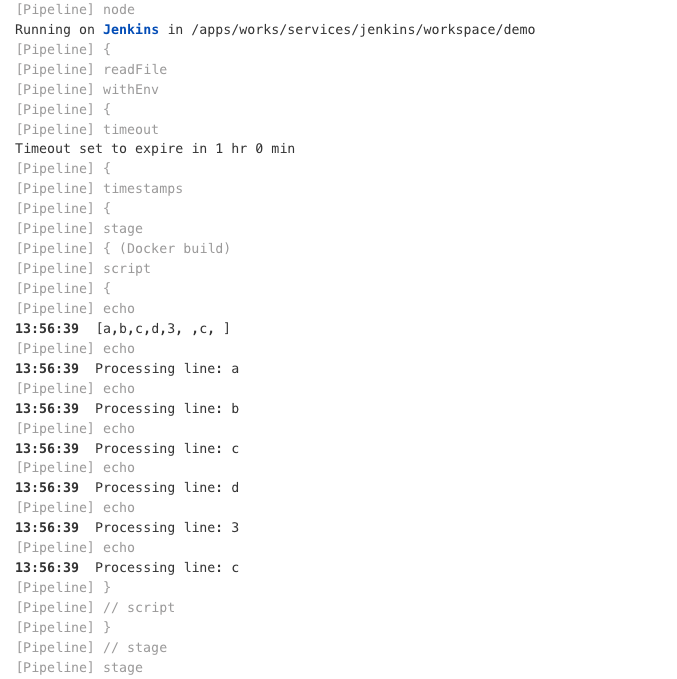
您可以选择一种方式赞助本站
支付宝扫一扫赞助
微信钱包扫描赞助
赏