confluence一般都用作文档管理,也称wiki,我们可以利用confluence存储公司内部的一些账户或者密码,也可以存储我们在工作中的一些记录,以及开发的流程规范等等。confluence可以支持markdown,这个在工作中最常用,还有一些其他的插件,这个就留在下个章节里说。confluence是基于java开发的所以我们需要jdk,存储使用的是mysql,所以需要我们安装mysql。下面先部署一下基本环境:相关资料共享:链接: https://pan.baidu.com/s/1R3ixxBXC6urDGHzWzeh3cg 提取码: dbbb
[root@server09 ~]# tar -zxf jdk-8u231-linux-x64.tar.gz [root@server09 ~]# mv jdk1.8.0_231 /usr/local/jdk [root@server09 ~]# vim /etc/profile ................................................. export JAVA_HOME=/usr/local/jdk export PATH=$JAVA_HOME/bin:$PATH export CLASSPATH=.:$JAVA_HOME/lib/dt.jar:$JAVA_HOME/lib/tools.jar export JRE_HOME=$JAVA_HOME/jre [root@server09 ~]# source /etc/profile [root@server09 ~]# java -version java version "1.8.0_231" Java(TM) SE Runtime Environment (build 1.8.0_231-b11) Java HotSpot(TM) 64-Bit Server VM (build 25.231-b11, mixed mode)
jdk已经设置好了,下面我们安装mysql,mysql存储confluence数据。
mysql安装
先下载一个源码包,然后进行编译安装,之后给mysql设置一个密码。
[root@server09 ~]# wget http://ftp.ntu.edu.tw/MySQL/Downloads/MySQL-5.6/mysql-5.6.47.tar.gz
[root@server09 ~]# tar -zxf mysql-5.6.47.tar.gz
[root@server09 ~]# vim /etc/selinux/config
# 将SELINUX=enforce改成SELINUX=disabled # 保存,重启
[root@server09 ~]# mv mysql-5.6.47 /usr/local/mysql
[root@server09 ~]# useradd -s /sbin/nologin mysql
[root@server09 ~]# mkdir /var/lib/mysql/
[root@server09 ~]# yum -y install make gcc-c++ cmake bison-devel ncurses-devel openssl-devel bison autoconf
[root@server09 ~]# cd /usr/local/mysql
[root@server09 mysql]# cmake \
> -DCMAKE_INSTALL_PREFIX=/usr/local/mysql \
> -DMYSQL_DATADIR=/usr/local/mysql/data \
> -DSYSCONFDIR=/etc \
> -DWITH_MYISAM_STORAGE_ENGINE=1 \
> -DWITH_INNOBASE_STORAGE_ENGINE=1 \
> -DWITH_MEMORY_STORAGE_ENGINE=1 \
> -DWITH_READLINE=1 \
> -DMYSQL_UNIX_ADDR=/var/lib/mysql/mysql.sock \
> -DMYSQL_TCP_PORT=3306 \
> -DENABLED_LOCAL_INFILE=1 \
> -DWITH_PARTITION_STORAGE_ENGINE=1 \
> -DEXTRA_CHARSETS=all \
> -DDEFAULT_CHARSET=utf8 \
> -DDEFAULT_COLLATION=utf8_general_ci
[root@server09 mysql]# make && make install
[root@server09 mysql]# cp support-files/my-default.cnf /etc/my.cnf
cp:是否覆盖"/etc/my.cnf"? y
[root@server09 mysql]# cp support-files/mysql.server /etc/init.d/mysqld
[root@server09 mysql]# chmod a+x /etc/init.d/mysqld
[root@server09 mysql]# chkconfig --level 345 mysqld on
[root@server09 mysql]# vim /etc/my.cnf
...................................
basedir = /usr/local/mysql
datadir = /usr/local/mysql/data
port = 3306
...................................
[root@server09 mysql]# vim /etc/profile
..........................................
export MYSQL_HOME=/usr/local/mysql
export JAVA_HOME=/usr/local/jdk
export PATH=$JAVA_HOME/bin:$MYSQL_HOME/bin:$PATH
export CLASSPATH=.:$JAVA_HOME/lib/dt.jar:$JAVA_HOME/lib/tools.jar
export JRE_HOME=$JAVA_HOME/jre
[root@server09 mysql]# source /etc/profile
[root@server09 mysql]# chmod +x /usr/local/mysql/scripts/mysql_install_db
[root@server09 mysql]# /usr/local/mysql/scripts/mysql_install_db --user=mysql --defaults-file=/etc/my.cnf --basedir=/usr/local/mysql --datadir=/usr/local/mysql/data
[root@server09 mysql]# vim /etc/my.cnf
.................................
[mysqld]
# Remove leading # and set to the amount of RAM for the most important data
# cache in MySQL. Start at 70% of total RAM for dedicated server, else 10%.
# innodb_buffer_pool_size = 128M
# Remove leading # to turn on a very important data integrity option: logging
# changes to the binary log between backups.
# log_bin
character-set-server=utf8
collation-server=utf8_bin
# These are commonly set, remove the # and set as required.
basedir = /usr/local/mysql
datadir = /usr/local/mysql/data
port = 3306
[root@server09 mysql]# /etc/init.d/mysqld restart
[root@server09 mysql]# mysql -uroot -p
Enter password:
Welcome to the MySQL monitor. Commands end with ; or \g.
Your MySQL connection id is 1
Server version: 5.6.47 Source distribution
Copyright (c) 2000, 2020, Oracle and/or its affiliates. All rights reserved.
Oracle is a registered trademark of Oracle Corporation and/or its
affiliates. Other names may be trademarks of their respective
owners.
Type 'help;' or '\h' for help. Type '\c' to clear the current input statement.
mysql> show variables like 'log_error';
+---------------+----------------+
| Variable_name | Value |
+---------------+----------------+
| log_error | ./server09.err |
+---------------+----------------+
1 row in set (0.00 sec)
mysql> use mysql
Reading table information for completion of table and column names
You can turn off this feature to get a quicker startup with -A
Database changed
mysql> update user set password=password("root") where user="root";
Query OK, 4 rows affected (0.00 sec)
Rows matched: 4 Changed: 4 Warnings: 0
mysql> flush privileges;
Query OK, 0 rows affected (0.00 sec)
注意:mysql在重启的时候找不到.pid文件解决方法:
[root@server09 init.d]# vim /etc/my.cnf ................................ socket = /var/lib/mysql/mysql.sock
然后在给mysql目录授权
[root@server09 init.d]# chown mysql:mysql -R /var/lib/mysql
重新启动一下mysql问题解决
confluence下载
我们下载一个最新版的confluence,然后赋予权限直接执行,默认执行后会自动安装confluence
[root@server09 ~]# wget https://www.atlassian.com/software/confluence/downloads/binary/atlassian-confluence-6.13.0-x64.bin [root@server09 ~]# ./atlassian-confluence-6.13.0-x64.bin Unpacking JRE ... Starting Installer ... This will install Confluence 6.13.0 on your computer. OK [o, Enter], Cancel [c] Click Next to continue, or Cancel to exit Setup. Choose the appropriate installation or upgrade option. Please choose one of the following: Express Install (uses default settings) [1], Custom Install (recommended for advanced users) [2, Enter], Upgrade an existing Confluence installation [3] 1 See where Confluence will be installed and the settings that will be used. Installation Directory: /opt/atlassian/confluence #安装目录 Home Directory: /var/atlassian/application-data/confluence #数据目录 HTTP Port: 8090 #默认端口,可以使用e修改默认端口 RMI Port: 8000 Install as service: Yes Install [i, Enter], Exit [e] Extracting files ... Please wait a few moments while we configure Confluence. Installation of Confluence 6.13.0 is complete Start Confluence now? Yes [y, Enter], No [n] Please wait a few moments while Confluence starts up. Launching Confluence ... Installation of Confluence 6.13.0 is complete Your installation of Confluence 6.13.0 is now ready and can be accessed via your browser. Confluence 6.13.0 can be accessed at http://localhost:8090 Finishing installation ...
因为我使用要把confluence用在公司的工作中,所以不能使用试用,安装工作环境要把数据和数据库分开,下面创建一个confluence数据库,然后授权并给与访问权限,因为我这里是实验,所以就不把数据库分开了都在一台机器上。
[root@server09 ~]# mysql -uroot -p Enter password: Welcome to the MySQL monitor. Commands end with ; or \g. Your MySQL connection id is 1 Server version: 5.6.47 Source distribution Copyright (c) 2000, 2020, Oracle and/or its affiliates. All rights reserved. Oracle is a registered trademark of Oracle Corporation and/or its affiliates. Other names may be trademarks of their respective owners. Type 'help;' or '\h' for help. Type '\c' to clear the current input statement. mysql> CREATE DATABASE confluence CHARACTER SET utf8 COLLATE utf8_bin; Query OK, 1 row affected (0.00 sec) mysql> CREATE user confluence@localhost IDENTIFIED BY '123456'; Query OK, 0 rows affected (0.00 sec) mysql> GRANT ALL ON confluenceDB.* to confluence@localhost; Query OK, 0 rows affected (0.09 sec)
confluence已经安装完成,使用浏览器看一下。
访问正常,到此,confluence已经安装完成,下一个章节confluence的设置,没有了看一些其他的吧。

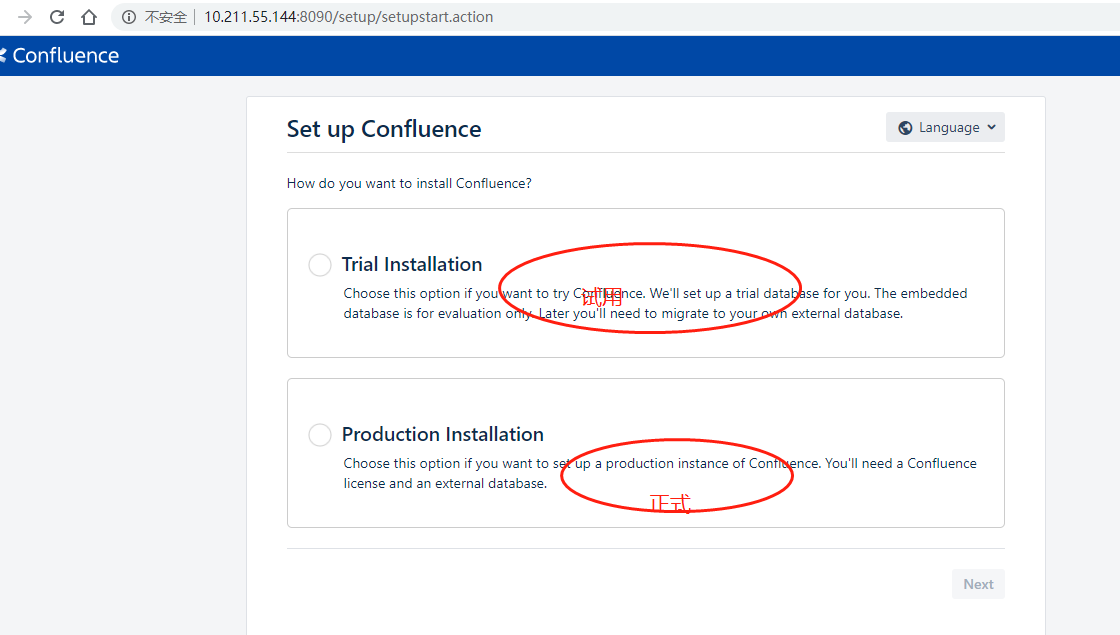


2020年3月11日 20:55 沙发
博主好 我想复制粘贴安装一遍